As we all know, tabbed controls make it a lot easier to enter data on a form. Surprisingly, InfoPath does not provide a built-in tab control. This leads to form designs that are much less intuitive than they could be.
There is a nice article on the InfoPath Team Blog that shows how to create tabbed views using table cells and buttons. Unfortunately, this technique is limited to switching between form views. What if you want to have a set of tabs for the data within a view? Or what if you want to have more than one set of tabs on the same view?
In this Camtasia video, I demonstrate a variation of the technique that lets you display as many tabbed sections as you like on any view of a form.
The basic idea is the same. We’ll use a table with shading to give the visual effect of tabs, and we’ll use buttons for each tab. But instead of placing the content of each tab within a view, we’ll place the content in a table cell. And instead of using a rule that switches the current view when the user clicks a button, we’ll use javascript in a button click event to update the form so that the ‘active’ tab is made visible and the other tabs are hidden.
Enjoy
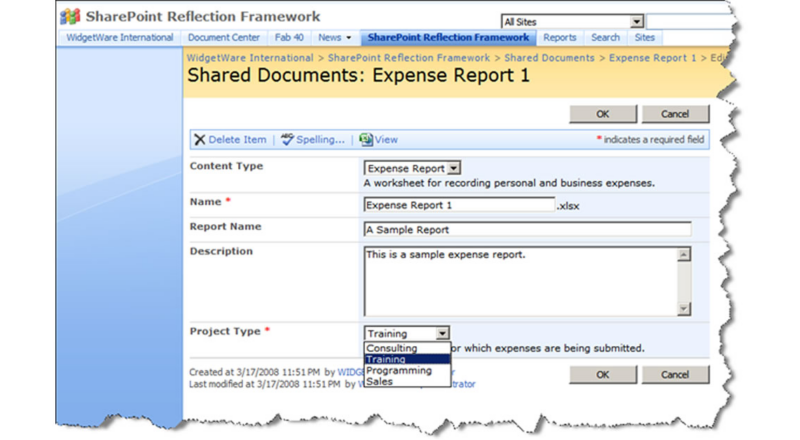
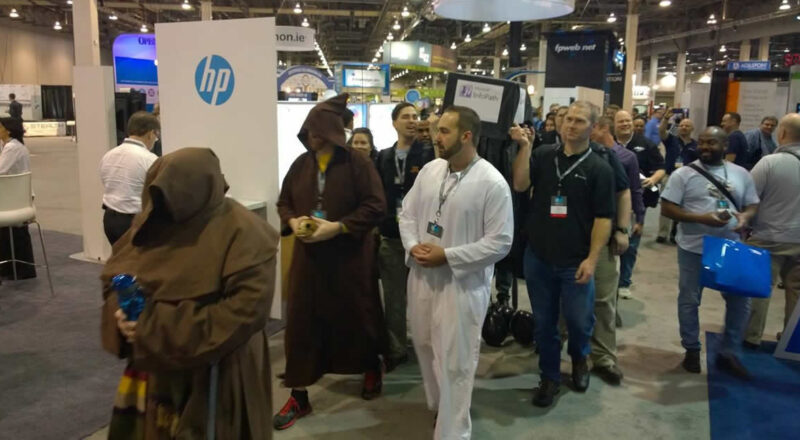




Cool expansion of the idea! One note – if you’re using InfoPath 2003 SP1+ or 2007, you don’t have to write any code to set the value a field; you can do this via rules.
Hey is there any reference on how to do this using vsta vb or c#? I would prefer vb but will look into the c# if i had to.<br />thanks<br />
where’s the video? yesterday I did came to this entry, and found it very interesting, already bookmark. but now, it’s gone. Please upload it again since I need to use this feature for my project. your help is much appreciated
hafreze,
Thanks for the catch! I have updated the post to include the correct link. You can also view the video from the "Screencasts" section in the side panel.
Enjoy.
JFH
Could you repost the link to the video for Creating Tabbed Sections in an InfoPath Form.
Thanks
Hey Livian, I finally saw your comment (buried in a stack of spam comments) and looked into the missing link for the Tabbed Sections. When I switched from Blog Engine to WordPress, I thought that some of my blog content had been lost. Lo-and-behold, I’ve located it from a backup! Hooray! I know it has been awhile since you posted this, but in the off chance that you still need it, here is the link you were looking for.
https://johnholliday.wpengine.com/download/InfoPath_TabbedSections/InfoPathTabbedSections.html
Sorry for the delay in getting back to you. I hope you were able to solve the problem.
Cheers,
John