Skip to content


#10: Bulk Metadata Editing
Main Points
- “DataSheet View” did not work well in previous versions.
- Users are comfortable with the Excel user experience for entering data.
- “Quick Edit” view brings the same experience to SP2013/2016
Why It’s Important
- Too many clicks leads to information loss.
- Dramatically reduces the number of steps for entering critical metadata.
- Tightly integrated with the Managed Metadata term store.

#9: Managed Metadata Navigation
Main Points
- New option to create top and left navigation from a special managed metadata term set created for each site collection.
- Two-way synchronization between the term store and links added manually.
- Supports “friendly” urls.
Why It’s Important
- Term set provides simpler administration and ensures consistency.
- Extended properties in the term store can be used to drive page behavior and other site-level functionality.
- Friendly urls are more intuitive and better reflect the structure of content.

#8: Digital Asset Management
Main Points
- New content types for managing digital assets.
- image, audio, video
- predefined columns & automatic metadata extraction
- New “Asset Library” library app
- Defaults to thumbnail view
Why It’s Important
- Simplifies the management of otherwise “opaque” media files.
- Implements common functionality that would otherwise require third-party plugins.

#7: Search Result Types
Main Points
- Think of result types as “strongly typed” search results that can be associated with other things.
- Result Types work hand-in-hand with Display Templates (items and hover panels).
Why It’s Important
- Categorizing search results can be pain-staking and time-consuming.
- Result Types let you create pre-defined associations for different kinds of content.
- Display Templates let you create content-appropriate search experiences for end users.

#6: Content-By-Search Web Part
Main Points
- Use the built-in Query Builder to associate the web part with a search query.
- Select the Display Templates to be used to display the results.
Why It’s Important
- Simplifies the customization of query search results (no need for XSLT).
- Query Builder simplifies the construction of complex queries.

#5: Content Enrichment Web Services Callouts
Main Points
- Custom pre-processor for managed properties (similar to FAST pipeline extension)
- Can analyze content and modify or introduce new managed properties
- Content analysis happens in a custom web service
Why It’s Important
- Raw indexing results may have inconsistent formatting
- Default set of managed properties may not provide sufficient insight into results
- Custom refiners can provide deeper insights and yield richer search experiences for end users

#4: Cross-Site Publishing
Main Points
- Separates content authoring from branding and rendering.
- Maintain content in authoring site collections
- Display content in publishing site collections
- Relies on Search Web parts to display published content
- Can show integrated view of authored pages and list content
Why It’s Important
- Makes it easier to manage shared content across site collections using familiar WCM publishing techniques.
- Integrates the search infrastructure with publishing in a clean and consistent way.

#3: Site Mailboxes
Main Points
- Integrates SharePoint 2013 and Exchange 2013 within the Microsoft Outlook 2013 client.
- Designed specifically for team collaboration, scoped to individual shared projects.
Why It’s Important
- Teams need to deliver a shared set of project related artifacts.
- Creates better parity between documents and emails.
- Compliance policies can be applied consistently to all project artifacts.

#2: Site-Level Retention
Main Points
- Driven by Policy
- Create and attach policies to sites
- Better control over site closure and deletion
- Specially defined state called “Site Closure”.
- Policy determines what happens when a site is closed.
Why It’s Important
- Fixes disparity between sites and the contents they contain.
- Enables administrators to apply consistent rules to an entire site in addition to individual policies and retention rules.

#1: E-Discovery Center
Main Points
- Built around Search and the concept of a “case”.
- Associates search results with specific cases.
- De-couples “lock down” from the content database.
- Can package result set for export.
- Protection depends on the content source.
Why It’s Important
- Enables litigation holds to be applied to many types of content.
- SharePoint Documents
- Email Messages
- File Shares
- Enables tight integration with multiple content sources without imposing additional constraints.











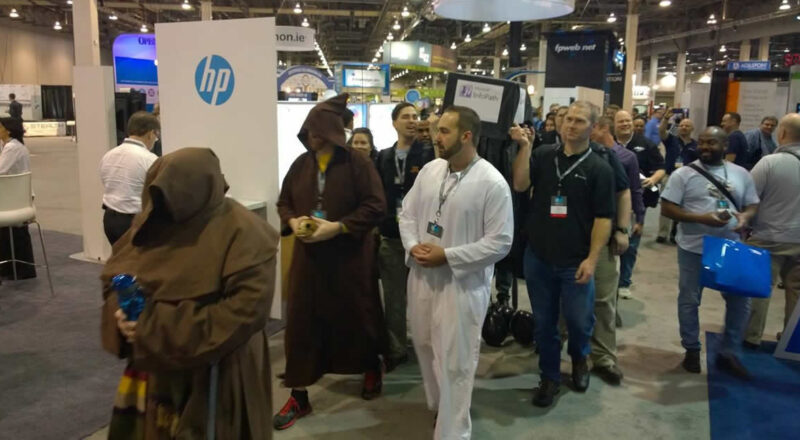


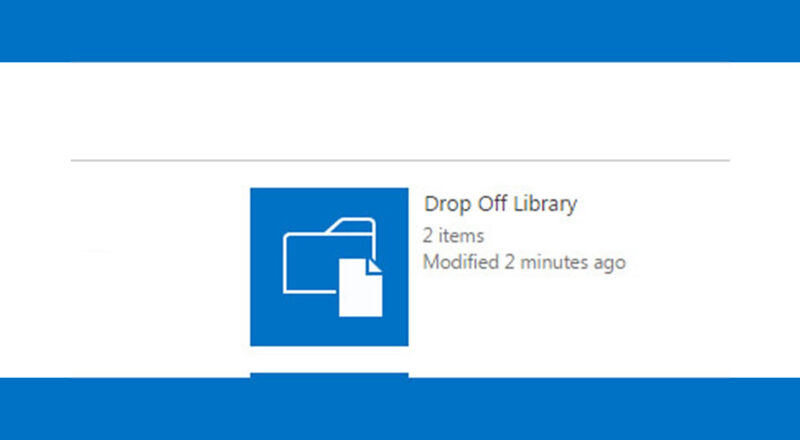

[…] Top 10 new ECM features in SharePoint 2013 […]